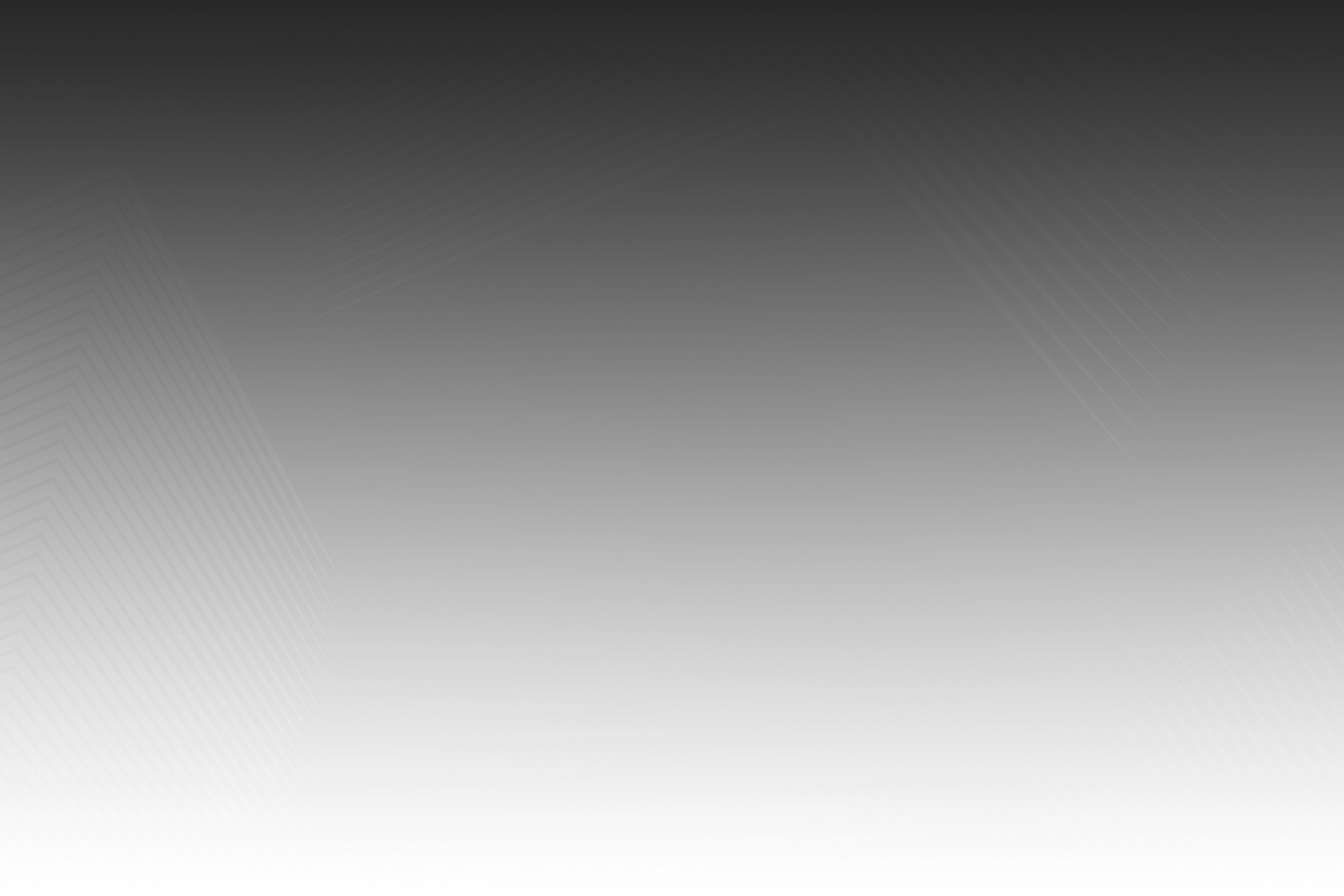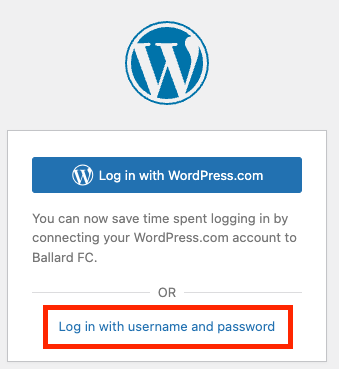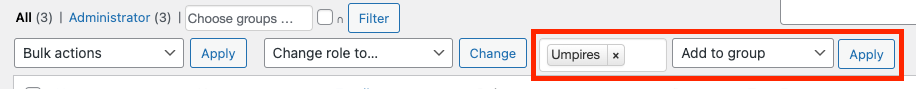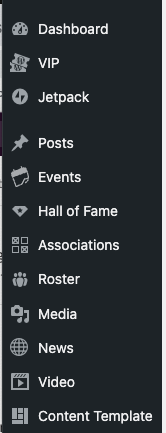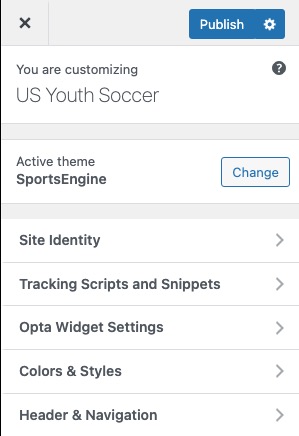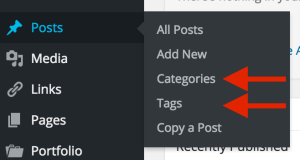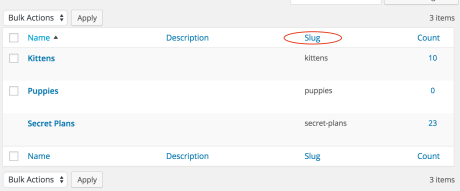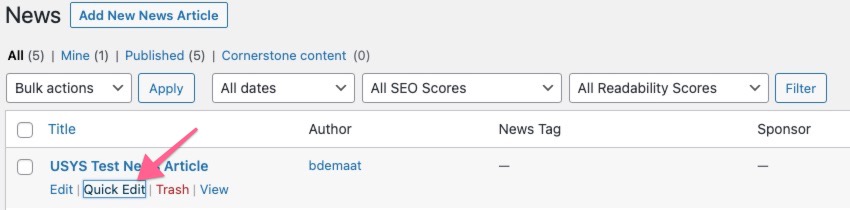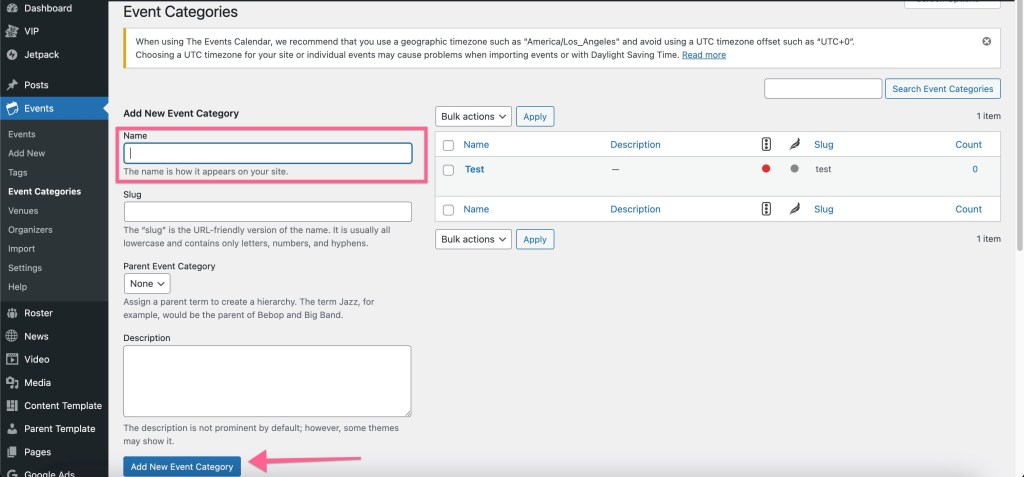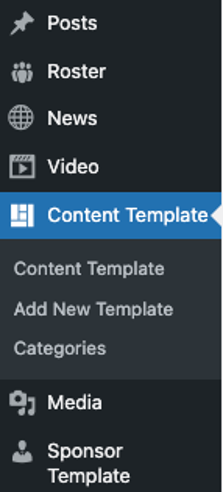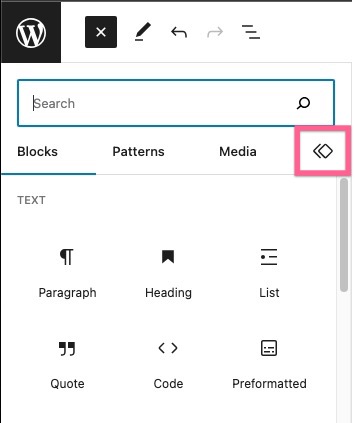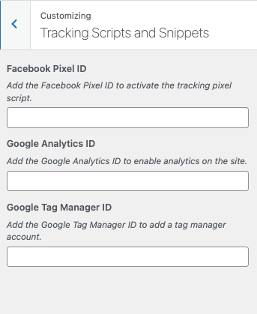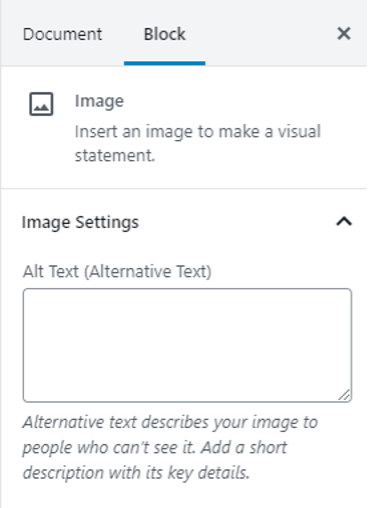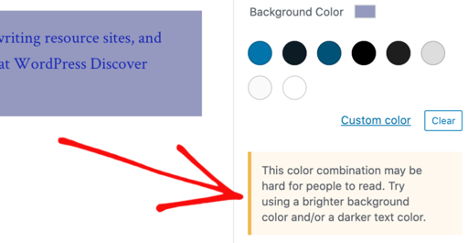This Temporary Privacy Policy applies to the websites and services (“Services”) operated by the
league or team or youth sports organization (“Organization”) on which this policy is linked. The
Organization will update this Privacy Policy soon. This Policy sets out how the Organization and
certain of its partners may collect and use any personal information which you provide through the
Services.
INFORMATION COLLECTED
The Organization collects any information that you provide to the Services, including for example,
when you register for an account and provide your email address, a password, and your name.
Depending on how you use the Services, the Organization may also collect
• Contact information such as address and phone number of players and family members;
• Team member information, including where applicable information about your children;
• Messages and chat you send via the services;
• Team information, such as rosters, schedules, attendance, statistics, and scores;
• Activity information you upload, including photos, news, information and other content;
• Payment information;
• Messages and feedback you send to the Organization; and
• Transactional information.
Automatically Collected Information
The Organization may also collect information from your device when you use the Services,
including
• Information about your computer, mobile phone, tablet, and all other similar electronic or
mobile devices, including your IP address, operating system and browser type, device
identifiers, device settings, device attributes, browser settings, the web pages of the Services
you have visited, Services visited before and after you visit a Service, and the content and
advertisements you have accessed, seen, forwarded and/or clicked-on.
• Social Media Information. If you engage with the Services through social media services or other
third-party platforms, such as Facebook, the Organization may have access to certain
Information in your profile depending on your privacy settings.
USE OF INFORMATION
Your information may be used by the Organization to:
• Provide the Services
• For any specific purpose for which it was provided or volunteered.
• To send you information
• To Prevent fraud and defend legal rights
• To comply with applicable law
DISCLOSURE OF INFORMATION
The Organization may share your information with:
• Service providers that perform certain business-related functions on its behalf
• Social Networks: if you use social networks through the services.
• Other Users: depending on how you use the Services your information may be available to
other members your league.
• As required by law in with Law Enforcement Agencies or Regulators.
• National Governing Bodies: The Organization may share your information with the following
National Governing Body of your sport, for instance to confirm your eligibility to participate
in a sport.
SPORTSENGINE
The Services are powered by SportsEngine. SportsEngine collects information from users depending
on how they use the Services, as set forth in the NBCUniversal Privacy Policy.
• For logged in users, SportsEngine may collect:
o device identifiers and usage data for analytics purposes,
o data related to messages in the SportsEngine account, and
o volunteer information such as name and email address.
• When administrators are logged in, SportsEngine may collect:
o device identifiers and usage data for analytics purposes,
o data related to messages in the SportsEngine account,
o administrator information such as name and email address data, and other relevant
information when the administrator connects with SportsEngine personnel, for
instance through the built-in chat feature.
• When users are not logged in to SportsEngine, SportsEngine collects device identifiers and
usage data for analytics purposes.
YOUR RIGHTS & CHOICES
• You may unsubscribe from your Organization’s email newsletters or promotional emails by
following the opt-out instructions contained in the email. You may not be able to
unsubscribe from service-related or transactional emails.
• You may be able to access and correct certain information through the features provided by
the Services or by contacting the Organization.
CONTACT
Questions, comments and requests regarding this Privacy Policy should be addressed to your
Organization.